
TL;DR – How To Make AI Writing Undetectable
- There are 3 main ways to “hide” your AI content
- Using AI scrambling tools – we show you 7 tools that could do just that!
- Customizing your AI tool to sound more original and human-like
- Lastly, leveraging human editors
- Some common mistakes include keyword stuffing, monotonous sentence patterns, and AI-filler content
- Main benefit is you’re able to generate lightning quick content that feels authentic and engaging
- Improve readability, SEO performance, and reader engagement are some reasons to make your AI content undetectable
Let me guess.
You wrote an impressive article and now you want to see if AI can detect it.
Actually let me rephrase that.
You used ChatGPT and it produced an impressive article and now you want to see if AI can detect it.
Sound about right?
Well you’re in luck my stealthy sidekick, I have just the post on how to make AI writing undetectable because you, as well as others using AI, understand the value in generating undetectable AI content.
Whether it’s for maintaining a personal touch or evading AI detection tools, knowing how to camouflage AI writing as human-crafted text is a useful skill.
I hate to say it but there’s a genuine concern among writers and content creators regarding the transparency and authenticity of their work.

With AI detectors on the rise, the pressure to produce content that is both original and undetectable by AI, is mounting.
This article digs into effective strategies and tools to achieve that “AI-to-human” transformation, ensuring that the text resonates with a style indistinguishable from a human’s touch.
From sophisticated scrambling tools to applying nuances of human writing, you’ll learn how to mix and match techniques for the most natural result.
So if you want to know more about AI content detection and how to make your AI writing undetectable, such as:
Let’s dive in.
Top 3 Methods | How To Make AI Writing Undetectable

📌 Editor’s Note:
I use the term “method” broadly. Although I provide a few examples under each method, there are a lot more ways on how to do it.
There are essentially 3 main methods in making your AI generated content, “undetectable”:
- Utilizing AI Writing Scrambling Tools – “scrambling, rewriting, paraphrasing” all mean the same thing
- Customizing AI Models – adjusting parameters and providing detailed prompts can produce human-like content
- Leverage Human Writers / Editors – utilizing human writers and editors to add a certain flair or “je ne sais quoi”
Whether you’re a seasoned writer or just getting started, or maybe you’re enhancing originality or sidestepping detection tools, these techniques and tools are about to become your new best friends in the realm of content creation.
Let’s get started! 🚀
1 . Utilizing AI Writing Scrambling Tools
AI writing scrambling tools are designed to alter your AI-generated text to make it less predictable and more nuanced (showing more character or expression throughout your content).
If you’ve generated anything from ChatGPT or any article writer, you’ll know how robotic some of them sound.
By utilizing these scrambling tools, they can restructure sentences, swap out common AI choices for synonyms, can introduce human-like variances, and can even suggest a full overhaul of paragraphs to match your audience’s vocabulary.
This effectively decrease the chances of your content being flagged by AI detection algorithms.
➡️ See “7 AI Writing Scrambling Tools to Make AI Writing Undetectable“
2. Customizing AI Models
📌 Editor’s Note:
For simplicity sake, I’ll be using ChatGPT as my example due to it’s popularity.
Stop producing generic AI content!
Most people using ChatGPT know the basic prompts: “You are an experience blog writer, write a 3000-word blog post“
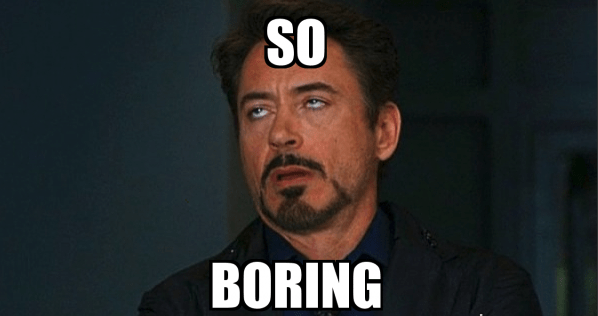
Did you know that by simply adjusting the parameters and providing detailed prompts, you can yield a wide array of stylistic outputs.
Do you want the AI content to match your writing style? It can do that!
Do you want to add some jokes, questions, or anecdotes? It can do that too!
This ultimately enhances the accuracy and originality of your AI article to resemble that of a human writer.
➡️ See “3 AI Model Customizations to Make AI Writing Undetectable“
3. Use Human Writer and Editors
At the end of the day, who better to add a personal touch than a real person?
Incorporating human editors into the AI writing process ensures another layer of refinement.
They can infuse creativity, spot inconsistencies, and make the content relatable.
Sure AI can generate stories, but adding personal anecdotes that can shine a different perspective on a topic, can only be done by a human – for now.
It’s the secret ingredient that can transform your boring AI content, into an engaging and undetectable work of art.
➡️ See “5 Human Techniques to Make AI Writing Undetectable“
7 AI Writing Scrambling Tools | How to Make AI Writing Undetectable
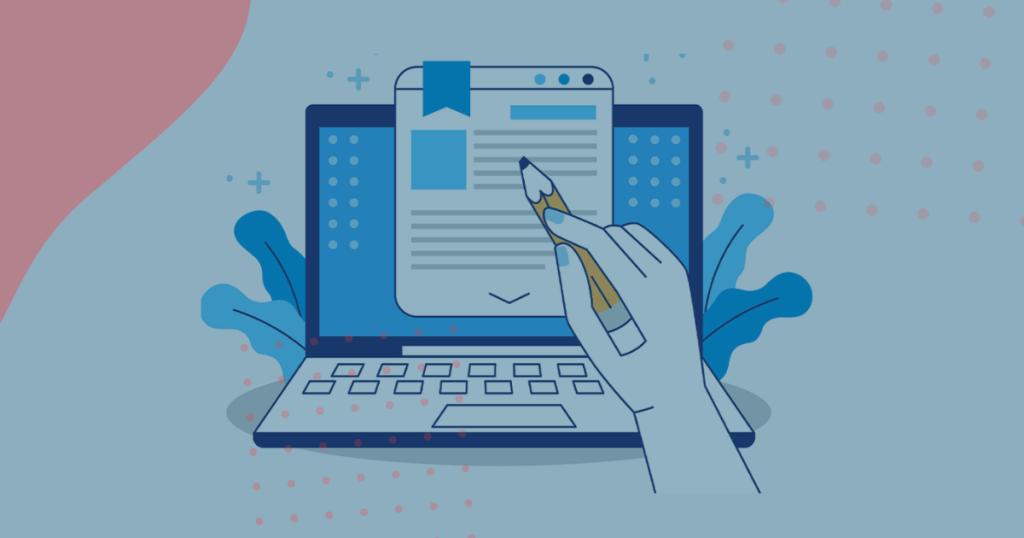
Now you’re probably looking for the best tools that can help your AI generated content blend in seamlessly – amirite?
Well, unfortunately this is the struggle most content creators face.
📌 Editor’s Note:
Scrambling, paraphrasing, rewriting – they all essentially do the same thing, which to alter your content so it looks more “human-like”.
When working with AI written content, there’s a fine line between quantity and quality – therein lies the art.
You want to produce quality content but you also want to minimize the time editing to ensure it’s grammatically correct, original, and authentic.
On the other hand you may want to maximize your output, but there’s a risk that it’ll produce generic, boring, and overall “sh*tty” content.
Luckily for you, we researched 7 AI scrambling tools that can help assist us in balancing these two traits: quality content and output quantity.
1. Undetectable.ai
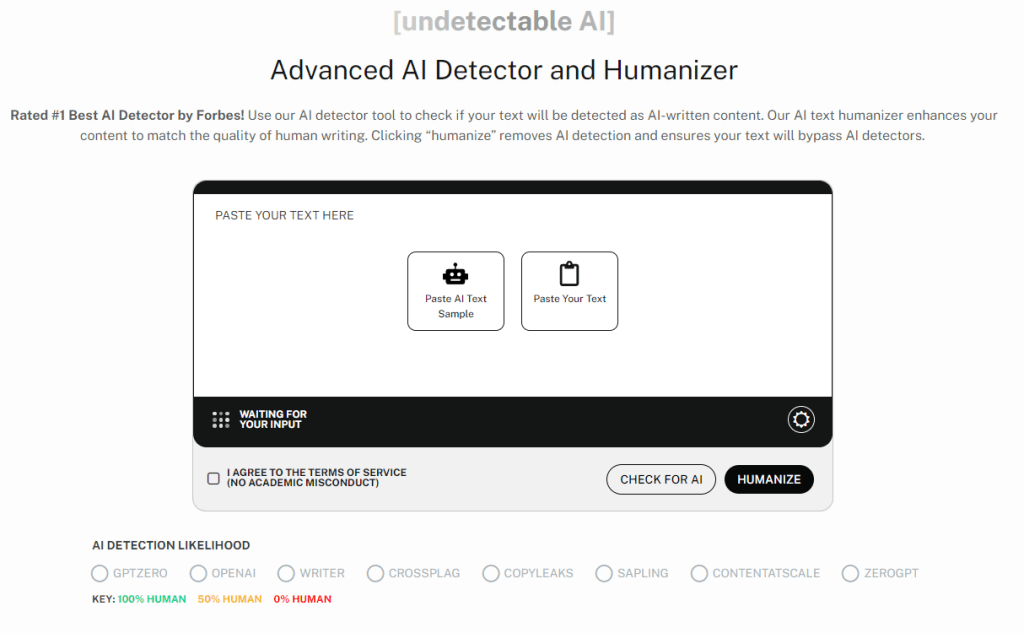
Undetectable.ai is one of the few AI content tools that stands out in the market.
It not only provides recommendations to rephrase your content, but it tries to understand the context of your article and reconstructs the text to provide a more natural human feel – this is what sets it apart from other paraphrasing tools.
It doesn’t just tweak it enough so it’s undetectable, it completely reimagines how your AI content should be presented for your audience.
Main Features:
- AI-Powered Rewriting: Turns AI text into natural-sounding content
- SEO-Enhancement Capabilities: Optimizes your content for search engines
- User-Friendly Interface: Effortless navigation for all skill levels
Pros:
- Content Originality: Goes beyond basic rephrasing to ensure authenticity
- SEO Boost: Directly contributes to better online visibility
- Ease of Use: Designed for ease of use, regardless of technical background
Cons:
- Creativity Limitations: Can’t fully replicate complex writing styles and authors
- Overreliance: Potential overreliance at the expense of original content creation
Price:
- Ranges from $9.99/month to $209/month all depending on the word usage
- Undetectable.ai is priced competitively, especially when you wait for their 50% off promotions. I’ve only seen this promotion on their yearly plan and it works out to be just $5/month
- I suggest checking their website for detailed pricing information and deals
2. Content at Scale
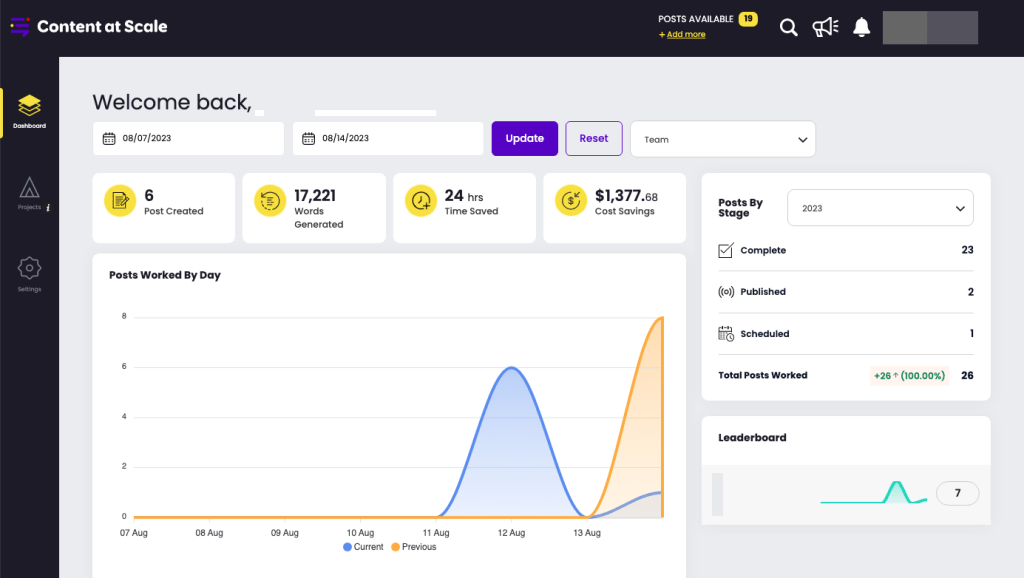
Content at Scale is another big name in the AI content generation market.
They set themselves apart by offering a complete, end-to-end automated solution – not just content rewriting, paraphrasing, or scrambling.
It’s able to produce long-form content that’s fully optimized for SEO and written to bypass AI detectors, all from just a single keyword.
Main Features:
- Long-Form Content Automation: Generates full-length articles with little input
- SEO Focused: Integrates keyword research and SEO best practices
- AI Research: Perform in-depth topic research independently
- Voice and Tone Customization: Adapts the writing style to match your brand
Pros:
- Time Savings: Drastically reduces the time spent on content creation
- SEO Ready: Produces content primed for search engine ranking
- Consistent Quality: Maintains a high standard across all articles
Cons:
- Less Control Over Specifics: Automated nature may limit customization
- Learning Curve: Requires understanding of the platform as well as SEO to fully appreciate the output
Price:
- Ranges from $49/month to $1499/month based on volume usage and billing frequency
- Their pricing page can be a little confusing (someone needs to design the UI better)
3. HideMyAI
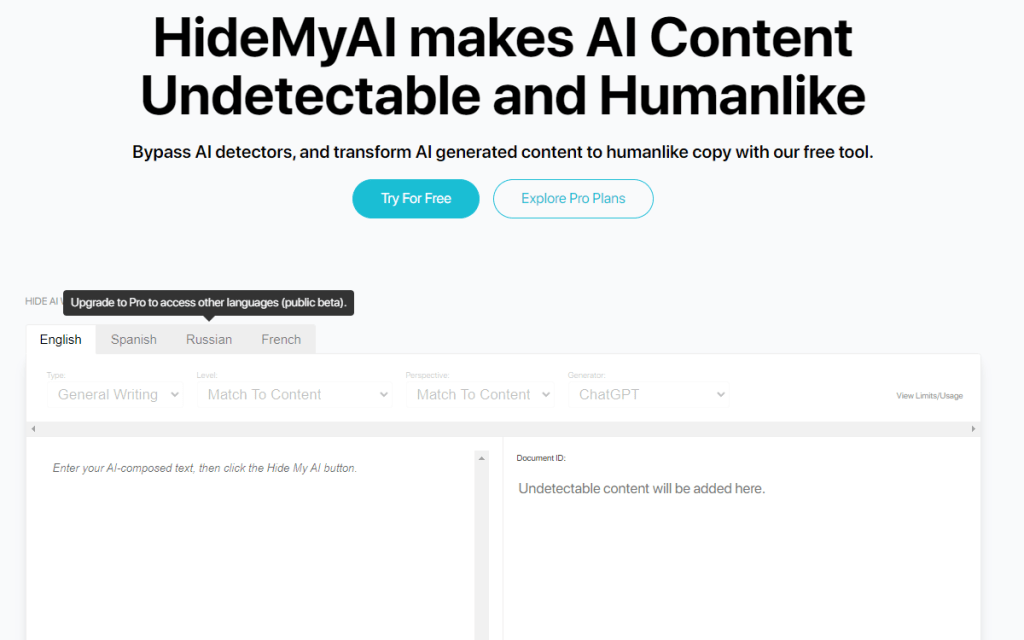
Don’t let the homepage fool you!
It might not look as polished and modern as the competition, but HideMyAI does feature an innovative backend designed to rephrase AI-generated content, making it undetectable and humanlike.
Its key differentiator is it focuses on maintaining the authenticity of the original AI content while ensuring it bypasses AI detectors effectively.
This sets it apart from competitors like Undetectable.ai, Stealthgpt.ai, and Contentatscale.ai, which have different approaches to content modification and optimization.
Main Features:
- Easy Interface: Generates full-length articles with little input
- Regularly Updated: Allows the app to stay ahead of AI detection methods
- Context Recognition: Can understand the meaning and purpose of the content to provide deeper content modifications
Pros:
- Money Back Guarantee: Guarantees that content will be undetectable or it’ll refund the credits used
- Intuitive UI: Straightforward to use – very basic. Could be seen as a pro or con 😜
- Unmatched Detection: Can beat all the leading AI detectors
Cons:
- Limited Tone and Style Customization: Might not be able to capture unique writing styles
- Bugs and Issues: May come across a few bugs/issues when trying to “humanize” your text
Price:
- HideMyAI offers a 300-word free trial
- Ranges from $8.25/month to $145.20/month depending on your word usage
- Annual pricing averages out to be $5.00/month
4. Quillbot
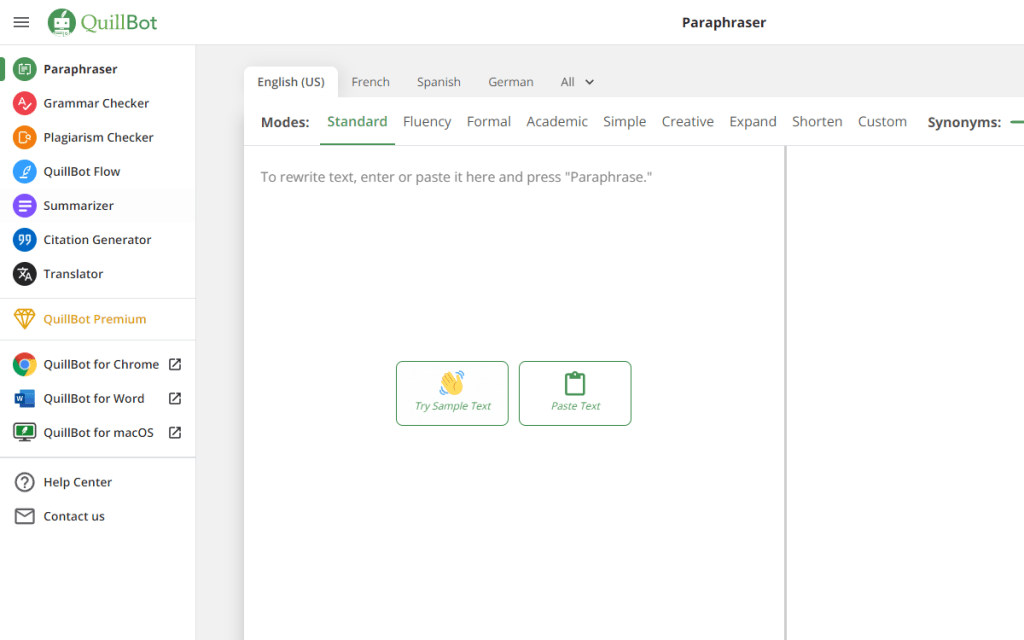
Using a wide range of writing modes, Quillbot sets itself apart by catering to different writing styles and writing needs – not just for “SEO content” purposes.
Where a lot of competitors just focus on bypassing AI detection or simple text rephrasing, Quillbot’s strength is in enhancing the writing quality as well as providing a full suite of writing/editing aids.
This versatility makes it a favorite among students, writers, and professionals seeking to refine their content.
Main Features:
- Multiple Writing Modes: Offers various styles for paraphrasing
- Full Suite of Writing and Editing Aids: Can paraphrase, check grammar, check for plagiarism, and can even translate
- Citation Generator: Helps with academic writing or fact finding
- Multiple Extension Option: Has extensions for Chrome, MS Word, and macOS
- Deep Resource Base: Has their own “University” to help you learn AI writing
Pros:
- Quillbot Flow: Their all-in-one writing space that features all their tools in one seamless workflow – reducing time from research to writing
- In-Depth Knowledge Base: Feature multiple educational resources
- Various Writing Modes: Offers a robust choice of writing modes to choose from
Cons:
- Limited AI Detection: May not pass all top AI detectors in the market
- Limited Language Detection: AI Detection can only detect English for now
Price:
Quillbot offers a free version with basic features and several premium plans:
- $19.95/month
- $79.95 semi-annually (works out to be $13.33/month)
- $99.95/annually (works out to be $8.33/month)
5. Scribbr
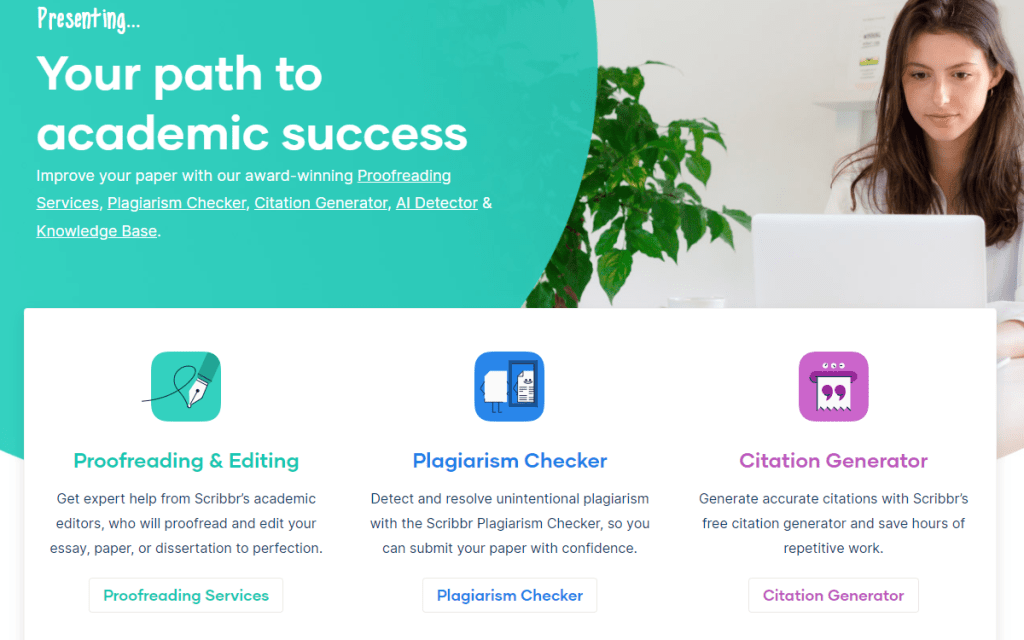
Although Scribbr has an “AI Detector”, it’s wide product offering (a mix of services and tools) caters more towards students than the previous tools mentioned.
Where most tool’s goals are to rewrite content to bypass AI, Scribbr’s mail goal is to provide a “path to academic success” by improving your (if you’re a student) paper/essays through their award-winning services.
Main Features:
- Proofreading and Editing Services: Scribbr offers professional proofreading and editing for academic papers, essays, and dissertations, improving clarity, coherence, and consistency, and checking for grammatical errors and spelling mistakes
- Plagiarism Checker: The plagiarism checker helps detect instances of plagiarism by comparing text to billions of web pages and academic papers
- Citation Generator: Helps create accurate citations in various styles like APA, MLA, and Chicago
- Editing for Scientific Accuracy: Scribbr editors can identify scientific fallacies, focusing on readability, spelling, grammar, and scientific content
- Tailored for Academic Use: Services are specifically designed for students, educational institutions, and parents, making it an affordable tutor, checker, and generator in one
Pros:
- Trusted Organization: Excellent reviews. Trustscore of 4.6/5 stars with over 3,400 reviews
- Multilingual Editors: Offer wide range of language support. Multilingual editor’s available.
- Free Tools Provided: Generously provide some of their tools free to use (AI Proofreader, Summarizer, Basic AI detector)
Cons:
- Limited AI Detection: AI Detector can only detect content from ChatGPT3.5, ChatGPT4, and Google Bard
- Quillbot: Scribbr uses a lot of Quillbot’s tools; Paraphrasing, Grammar Checker, Summarizer
Price:
- Their pricing needs some work. Very confusing to understand.
- Plagiarism Checker / AI Detector:
- Ranges from $19.95 – $39.95/document
- Price range depends on the amount of words used
- Grammer / AI Proofreader:
- Free basic check
- $9.95/document with unlimited checks for 30 days
- Human Academic Proofreader:
- Price varies depending on word count, turnaround time, education level, and the different addon services (proofread, structure check, clarity check)
- Example Rates for an 8,000 word document (Turnaround Time | Price)
- 7 Days | $161
- 3 Days | $229
- 24 Hours | $297
6. StealthGPT
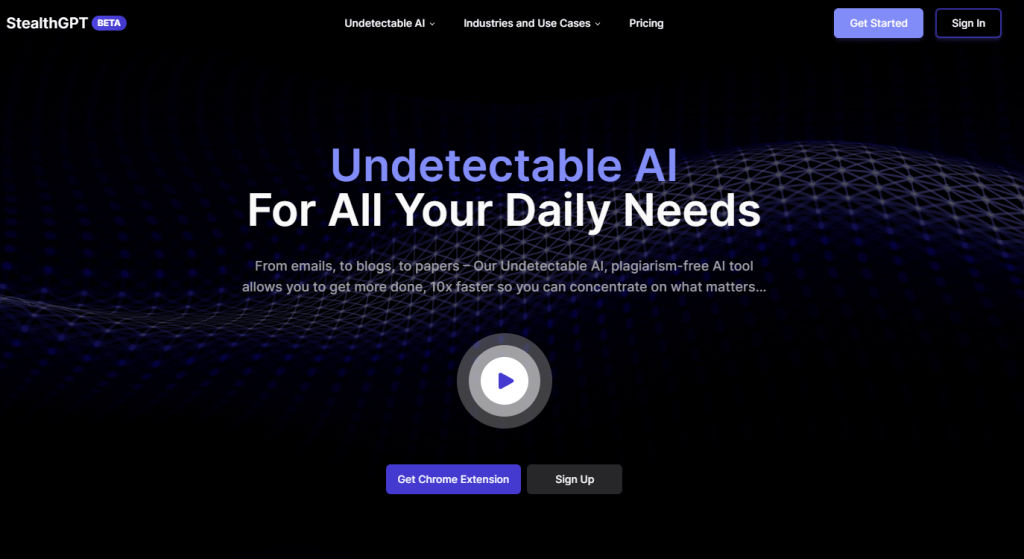
StealthGPT, a relatively new player in the AI detector market, aims to produce “Undetectable AI for all your daily needs”.
Ranging from email, blogs, and even educational paper, StealthGPT boasts that it can remain undetectable in any medium. It even makes a clear statement that it’s the only AI to beat TurnItIn’s AI detection (pretty impressive).
Even though it’s in beta (as of January 2024), it’s percentage of responses that were detected as “human-written” far surpass that of other tools, such as UndetectableAI.
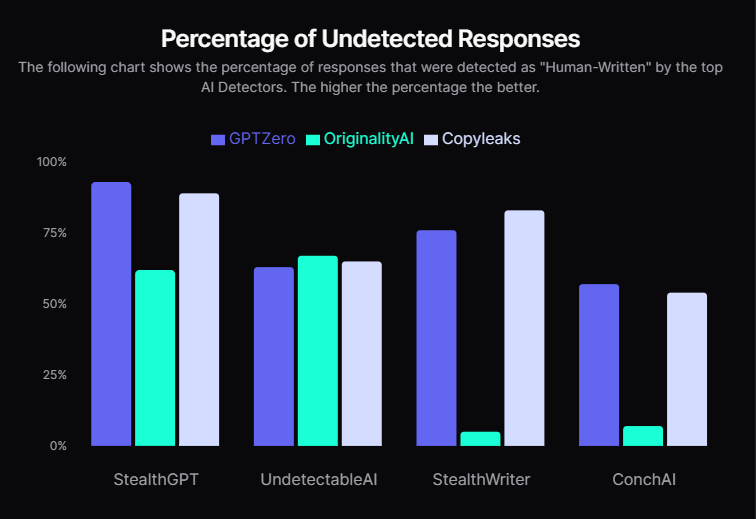
Main Features:
- AI detection and bypass: Advanced NLP (natural language processing) transforms AI generated content into undetectable human-like text
- AI content checker: Humanizes content to ensure it’s undetectable by AI detectors like GPTZero, TurnItIn, and more
- Authenticity guarantee: StealthGPT values authenticity and will refund your credits instantly if it generates AI detected content
Pros:
- Extremely quick response: Lightning-fast content creation. Takes longer to select your customizations than it takes to produce the content
- Content Aid: Helps quickly come up with post ideas and headlines
Cons:
- Poor Reviews: Trustscore of 3.3 out of 8 reviewers
- Price Point: Price seems above market standard for what you’re getting
- Beta Testing: Product is still in beta so expect some bugs and issues to be worked out
Price:
- Ranging from $14.99/month – $29.99/month depending on word usage
- Additional $4.99/month to get access to their Stealth Samurai Engine (don’t even know what that is – sounds like a gimmick)
7. Phrasly.ai
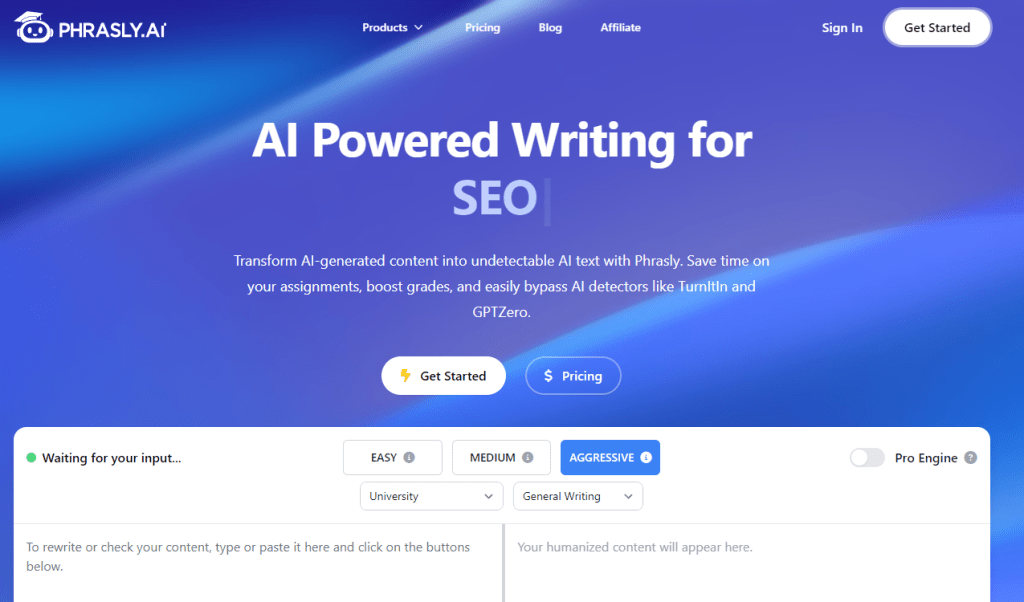
Phrasly AI is a refreshing service, not because it has a whole suite of products and offerings, but the exact opposite.
In fact, it has one product (AI Humanizer) with multiple tools embedded: AI detector, Grammar checker, and Co-writer.
This is what makes it refreshing to use.
The limited offering allows the company to focus on making their one product stand out from the rest.
How?
By claiming it can beat the top AI detectors on the market like GPTZero and TurnItIn and it can produce original content in seconds.
Main Features:
- AI Detection Avoidance: Phrasly AI is designed to bypass popular AI detectors like Turnitin and GPTZero
- Humanizing AI-Generated Content: It transforms AI generated content into undetectable text
- Customizable Writing Options: Tailor the sophistication level of content as well as the writing purpose to produce original content pieces
- Free Tier: It includes 550 humanized words, customizable writing level, and AI detection bypass
- User-Friendly Interface: Extremely easy design. Better than most tools.
- Quick & Easy: Lightning quick content generation designed for efficiency
Pros:
- Extremely quick response: Lightning-fast content creation. Takes longer to select your customizations than it takes to produce the content
- Content Aid: Helps quickly come up with post ideas and headlines
Cons:
- Pricing: Monthly pricing is comparable to other tools, but doesn’t offer a lot
- Content Quality: Output needs substantial editing and isn’t ideal. Includes poor phrasing and weird terminology
Price:
- Free Option:
- 550 “Humanized” Words
- Customized Writing Levels
- 100% AI Detection
- Basic Option:
- $8.99/month: Includes 10,000 words
- Includes other features in Free Option
- Pro Option:
- $14.99/month: Includes 25,000 words
- Includes other features in Free Option
Why Use AI Writing Scramblers?
Well first off, they’re fantastic at shaking things up.
They’ll take those predictable sentences and give them a little twist, choosing synonyms that even the most seasoned writer might miss.
In addition to “shaking things up”, they also do the following:
- Sentence Restructuring: Think of your AI text as a Lego structure. These AI tools cleverly rearrange the blocks (similar to Lego), ensuring the overall picture remains intact but looks refreshingly different.
- Synonym Swapping: ‘Happy’ becomes ‘joyful’, ‘quick’ turns into ‘swift’. Simple changes, but oh so effective in dodging those AI detectors.
- Human-like Variances: Ever noticed how humans tend to be a bit unpredictable? These tools mimic that, introducing slight inconsistencies – the charming quirks of human writing.
They also aid the visual appearance:
- Bold and italicize key points
- Use of bullet points to provide concise examples
- Mix of short and long sentences to keep readers on their toes
Remember, it’s not just about avoiding detection. It’s about crafting content that resonates with you audience, that feels genuine, and most of all easy to read.
Top 3 AI Model Customizations | How to Make AI Writing Undetectable
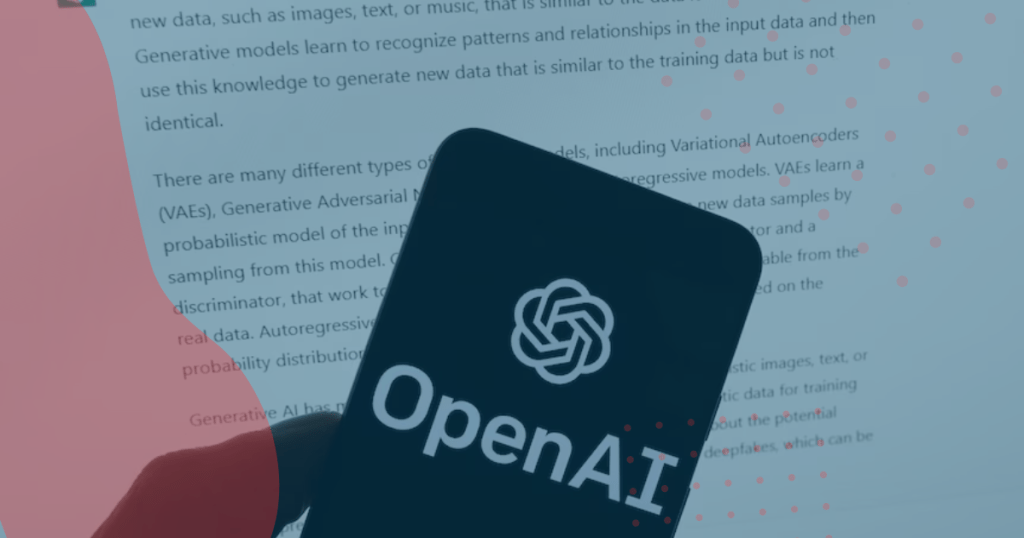
I get it.
You just got ChatGPT and you’re learning how wield the powers of AI to do your bidding. But you realize it’s producing the same robotic sentences and tone, over and over again.
If you’re the person that got ChatGPT Plus ($20/month), you’re not looking to add another tool (especially the 7 I mentioned above) to your workflow.
Since ChatGPT offers a slew of customization options to alter the output, you don’t need to buy another tool.
Simply fine-tuning our parameters and prompts to suit your tone and style, can result in writing that’s virtually indistinguishable with human-written content.
📌 Editor’s Note:
As mentioned before, I’ll be using ChatGPT as my example due to it’s popularity. This would also work with Microsoft Bing Chat / Copilot as it uses the same LLM.
1. Ask ChatGPT to Sound Human
Did you know you can directly ask ChatGPT to craft text in a conversational and human-like manner?
Sounds simple right? Well it is.
By giving it prompts that emphasize a casual tone, ChatGPT can output content that feels more like a human “wrote it”, without all the garbage grammar and typos!
Here are some tones you can use in ChatGPT:
- Use a tone is authoritative yet approachable, with an emphasis on practicality and real-world application
- Use a tone that’s clear, direct, conversational, authoritative, and concise with emphasis on clarity and usefulness. Make content relatable and credible by providing real-life examples and personal experiences to illustrate the effectiveness of the strategies
- Use an authoritative but conversational tone. Use questions, jokes, and personal pronouns to engage with the reader
2. Use ChatGPT to Rewrite
Do you ever review the content produced by ChatGPT?
Sounds pretty “mechanical” right?
Almost like a “bot” wrote it, wink wink nudge nudge.
That’s the typical response new ChatGPT users have when they haven’t harnessed proper prompting.
If you ever find yourself in that situation, you can always ask ChatGPT to “rewrite” the text to suit your preference.
Due to the nature and flow of some articles, different sections might need to be written in a certain way.
One section might need a more friendly, conversational approach because you’re trying to build rapport with your readers.
Another section might need a more authoritative tone because you’re trying to explain facts and concrete evidence.
Here’s how you can rewrite an article in ChatGPT:
- Highlight a particle text that you want rewritten
- Prompt ChatGPT with the following:
- rewrite the following “[insert text]” to have a [insert preferred tone and style]
That’s it!
3. Use ChatGPT to Adapt Writing Style
This is by far one of my favorite ways to bypass AI detectors, and keep my audience engaged.
Why?
Well first, I’m bad at writing and keeping my audience engaged.
Secondly, there are far better writers that have been writing far longer than I have, and I’m able to tap into their writing prowess.
Their style, their structure, their tone – all of it with the intention of keeping the reader “locked in”.
Here’s the process on how to mimic a certain writing style in ChatGPT:
- Find an article from an author you’d like to mimic
- Highlight the article and copy the text
- Go into ChatGPT and type the following prompt:
- “analyze the following text and copy the style, tone, and structure of the text. don’t do anything yet, let me know when you’re done”
- ChatGPT will prompt back asking for the text to analyze
- At this point, you want to paste the article you previously copied
- ChatGPT will then say it analyzed the style, tone, and structure of the article and will ask what you’d like to do next
- At this point you can do a few things:
- Apply it to an article you wrote
- “apply the same style, tone, and structure to this article [insert article]”
- Apply it to a new article and topic
- “apply the same style, tone, and structure to an article regarding [insert topic]”
- Apply it to an article you wrote
Top 5 Human Techniques | How to Make AI Writing Undetectable

1. Tweak Sentence Syntax
Have you ever come across a piece of writing that was so unique, well structured, and well told, that you knew right away that a human wrote it?
Try to mimic that experience.
Shake up the sentence structures.
Throw in some adverbs (ie. easily, a little bit, fairly, sadly, violently, etc.).
Throw in some questions and make it a two way conversation.
Delightfully describe the drama that’s unfolding in your story.
Shake it up!
With every great piece of writing, whether it be a book or blog post, there’s a certain structure that the author uses that just captivates people.
You can achieve the same type of captivation with AI written content, you just need to know how to spice it up.
2. Use Different or Higher Level Vocabulary
This doesn’t mean just using bigger words to sounds smarter (notice how I didn’t use “monumental” or “enormous”), but to use the “perfect” word to convey your point.
Obviously this all depends on who your audience is.
I wouldn’t expect you to use higher level vocabulary if your content is catered to kids.
Nor would you “dumb down” your vocabulary if your catering to highly educated people.
3. Utilize Emojis
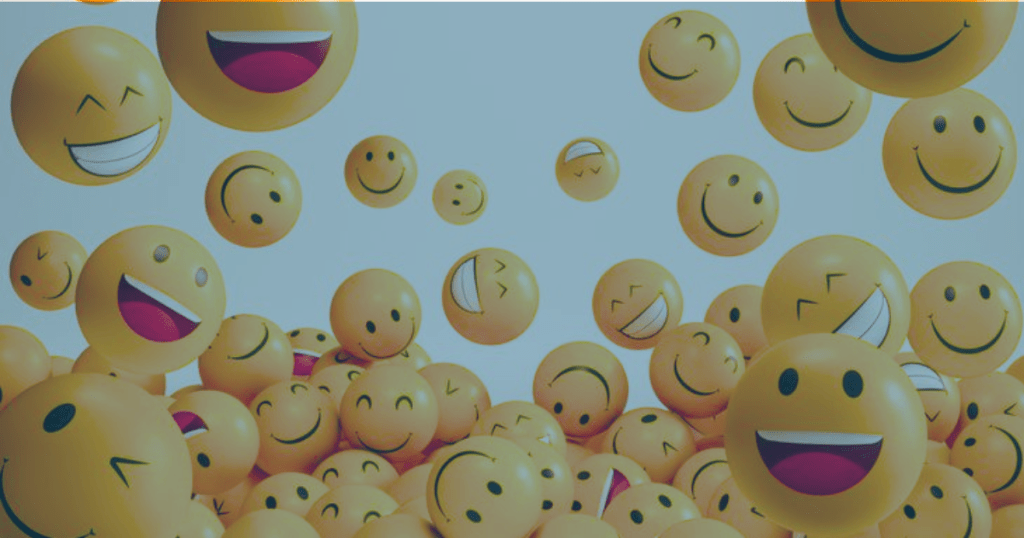
Who says serious writing can’t flirt with emojis? 😏
Adding a well-placed smiley can inject personality and a conversational flair into your text.
Remember, it’s the digital age’s version of body language. Use it sparingly and appropriately.
Additionally, it’s the closest thing we have to convey sarcasm through written content without using the “/sarcasm” ending.
4. Remove Commas and Use Short Sentences
AI generated content usually comes out as a block of text.
3-5 sentences bunched up together to form a general idea.
In the same token, have you noticed how your friends convey information in your group chat?
It’s like rapid…
Short bursts…
With a lot of ellipses (…) …
Emulate this style.
Cut the commas and get to the point with short sentences.
It’s punchy. It’s direct.
It screams human impatience and an eager mind.
5. Don’t let AI write everything
Here’s a hot take: don’t let AI write everything, you lazy bum!
You’re the boss, not the AI.
Write some parts yourself, especially those that draw from personal anecdotes or genuine opinions.
How is an AI supposed to know your past history and determine which personal experiences can turn into a “hook” for your next article.
It can’t! AI is smart, but this is the secret ingredient that it just can’t mimic.
4 Reasons Why You Should Make Your AI Content Undetectable
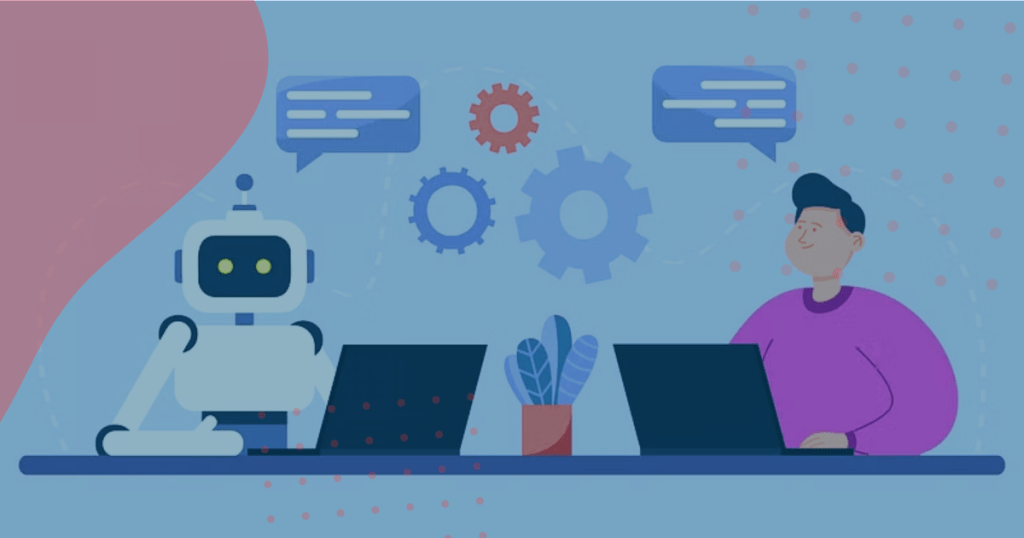
If you made it this far, good for you – you have some decency.
There are people out there that publish AI articles with zero hesitation.
No editing, no fact checking, no regard for their readers – it’s a shame but it looks like this is our future for the time being.
But if you’re someone that has some sort of decency to go through the work and “humanize” the AI content, then keep it up.
I personally think the search engine and people will catch on and develop a “Spidey sense” for these kinds of trashy articles.
In any case, here are 5 reasons why you should make your AI content undetectable.
1. Appeals to Your Readers
Have you ever come across an author/writer that you just vibe with?
Their jokes, the structure of their content, and even their personal stories of struggle and triumph – can somehow relate to you and your life’s experiences.
You can create that connection with your readers as well, by crafting content that feels personal and relatable.
Why would someone spend time on your site if it feels like they’re interacting with a machine?
AI might know about all the facets of human behavior, but it’ll never behave like a human.
Boom! *mic drop*
Make your content undetectable by adding a bit of personality and watch as your readership grows thanks to content that speaks to them on a human level.
2. Sets Your Content Apart
The introduction of AI writing completely flooded the world with generic, bland, and emotionless content.
They’re all regurgitating the same content and all going through the same “AI Prompting Playbook”.
Learn to stand out!
Applying the methods I outlined above will make your content 10-times better.
If your writing has that spark of je ne sais quoi, people notice.
Hiding the tell-tale signs of AI, your content becomes a unique gem among pebbles.
That can mean the difference between being remembered and being scrolled past.
Make your mark and let your content shine in its own unique way.
3. Improves Readability
I hate reading big blocks of text.
Doesn’t look interesting. In fact, it’s more daunting and intimidating, which leads me to not reading it.
AI generated content does just this – big blocks of text.
It can be a bit “stiff”.
By making your content undetectable and “humanizing”, it’ll create an engaging reading experience that holds attention from headline to call-to-action.
4. Improves SEO Performance
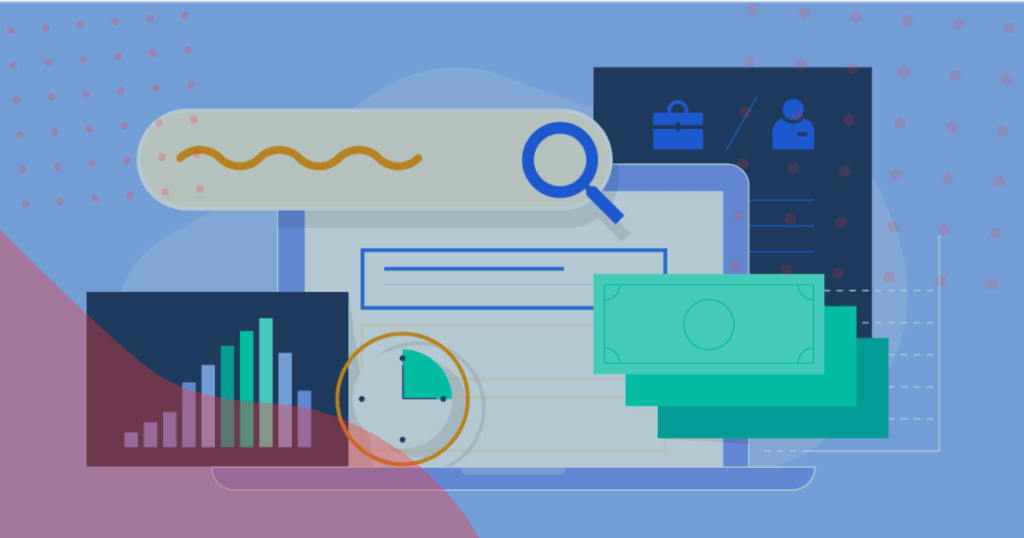
Google’s algorithms are getting smarter by the day, and they’re not huge fans of obvious AI generated content.
Why?
Because they’re all about the user experience, and they believe human touch matters.
Even though Google states it “[rewards] high quality content, however it’s produced“, doesn’t mean it’ll be like this forever.
They do state that using AI “to generate content with the primary purpose of manipulating ranking in search results is a violation of our spam policies“.
Using the method’s I’ve outlined, your AI content won’t be flagged as “spammy” and will increase your chances of ranking higher.
FAQ’s | How To Make AI Writing Undetectable
Navigating the realm of AI writing is like learning a new skill.
Like anything new, we tend to either overcomplicate or over analyze things, leading to analysis paralysis.
Now I don’t want this for you.
I want you to use the information in this article to start building, growing, and/or monetizing your online business.
Here are the most common questions on how to make AI writing undetectable:
How do I make AI text not detectable and Avoid AI Detectors?
Avoiding AI detectors like GPTZero or TurnItIn is simpler than you think.
There are three main methods to make your AI text undetectable:
- Utilize AI scrambling tools like Undetectable.ai or Contentatscale.ai
- Can help rephrase, rewrite, and can even recommend stylized suggestions based on the context of your article
- Customize Your Current AI Model
- Simply adjusting the parameters or providing detailed prompts, can yield different styles/tones to resemble human-like content
- Leverage Human Writers / Editors
- Don’t let AI write everything. Utilize humans to either write some of the content or have them edit it and add personal stories, jokes, etc.
Can AI Written Content Be Detected?
Yes definitely, and they’re only getting better.
AI detectors are on the rise, equipped with algorithms to sniff out non-human writing quirks.
AI writing leaves certain “traces” behind – word patterns, sentence structures, etc.
Tools like GPTZero are designed to hunt for these “trace marks”.
Is AI Material Penalized by Google?

Although Google hasn’t put up a ‘No AI content allowed’ sign (yet), original, engaging and valuable content is still king.
If you are repurposing AI material though, ensure it’s adding value and not just filling space.
Additionally, if you’ve been using AI to produce content for SEO, it’s possible that Google has already flagged your content but hasn’t penalized it yet.
Can ChatGPT be detected by Turnitin?
Yes. Although ChatGPT-4 is the newest version, TurnItIn can still detect text produced by the chatbot.
TurnItIn has built-in tools plagiarism tools to ensure the content submitted is truly original.
Conclusion | How To Make AI Writing Undetectable
Using AI to produce content is as simple as going to your favorite chatbot (ChatGPT, Copilot, Bard, Claude, etc.) and typing in a simple prompt.
Without using any additional parameters or using any external tools, the content can sound very robotic, quirky, and overall boring.
This can lead to less engaged readers which may increase drop off rates, and furthermore, it can be detected by AI tools.
But now you know better!
By reading this post on “how to make AI writing undetectable”, you’ll now be able to utilize the tools, methods, and/or techniques to bypass the AI detectors and post freely without worrying about bans or infringement.
Safe travels!
Before You Go…
Although I’ve shown you how to make your AI writing undetectable, there’s still a lot to learn about AI writing.
Here are some of my top posts on AI writing:
Check them out!