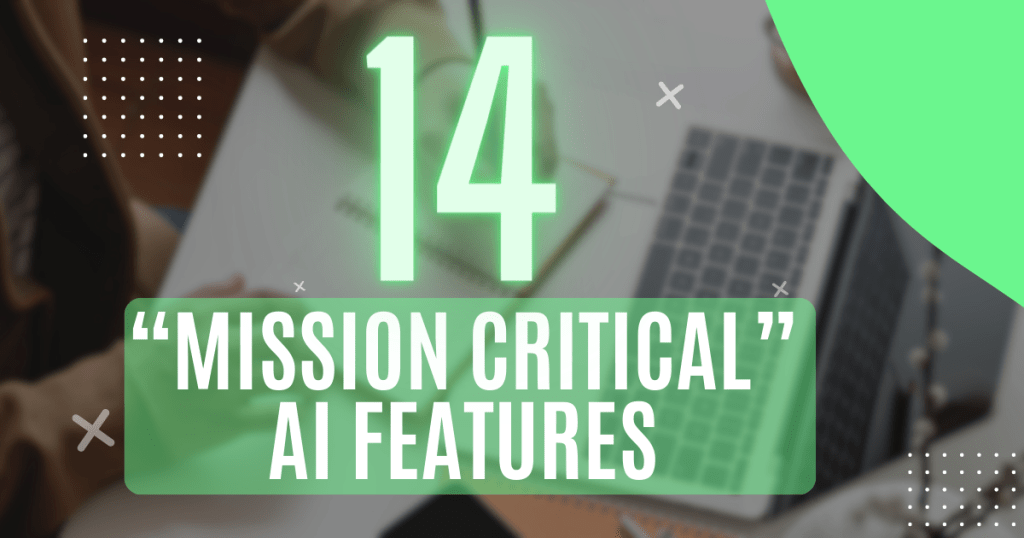
👋 Welcome to the “AI Writing Tool Buying Guide” where we’ll explore the exciting world of AI writing tools – where tech magic meets creative flair.
In today’s world where everyone is creating content online, AI writing tools have become a must-have tool for people who write a lot, or for people who’s jobs and careers involve some form of communication.
Now we’re well aware of the big perks that AI writers bring to the table, and it’s not just about hopping on the tech bandwagon, it’s about the real benefits like saving time and money – the golden duo in the business world.
From ideation to ready-to-publish content with a few simple clicks, AI is changing the game.
In this “AI Writing Tool Buying Guide,” I’m going to give you tangible advice to cut through the flooded market.
Whether you’re an experienced writer looking to up your game or a newbie setting out on the vast journey of digital content creation, I’ve crammed this post with insights and tips just for you.
So if you want to know more about AI writing tools and AI powered solutions, such as:
📌Editor’s Note:
Understand that some tools mentioned in this AI Writing Tool Buying Guide might not be here next year – yes, that’s how fast this landscape is changing.
But, the features I do mention should be the standard for current, as well as future, AI powered solutions.
Ready? Let’s dive in and discover your ideal AI writing solution!
Key Features To Look For In AI Writing Solutions | AI Writing Tool Buying Guide

Choosing the right AI writing tool is a bit like picking out the best smartphone.
OS aside (I don’t want iOS and Android users to whip out their pitchforks), you need to know what features matter most.
Do you want a bigger battery? Do you want the best camera? Are you already invested in a particular ecosystem?
The same curiosity and questions you have for your next device, you should apply to your next AI software.
Consider the 14 “mission critical” factors when choosing an AI powered solution:
- Content Generation: Can the tool write articles or posts for you? If so, does it perform better with long-form content or short-form?
- Different Language Models and Providers: What Large Language Model (LLM) does it use?
- Content Accuracy: How accurate is the content output? Where does the LLM get it’s data?
- Language Support: Does it work in different languages? How many languages does it support?
- SEO Optimization: Can it help your content rank higher on search engines like Google? Can it do proper keyword research? Can it analyze the SERP results?
- Grammar and Style Suggestions: Will it correct your grammar and improve your writing style? Can you add your own writing style?
- Plagiarism Detection: Does it check if the content is original and not copied from somewhere else?
- Integration Capabilities: Can it work well with other software you use?
- Pricing Model: Is it subscription based? Pay-per-use? Freemium? Is there an enterprise solution for bigger teams?
- User Reviews: What are people actually saying about the tool in real-world scenarios?
- Customer Support: How good is the support? What other ways can you reach their support line?
- Online Community: Do they have a big following?
- Additional Resources: What other resources do they offer? Is it just documents or do they have other pathways to learning?
Each of these factors is important in its own way and helps determine if the solution will be good enough for your particular writing goals, style, or business.
📌Editor’s Note:
If you’re already using an AI writer, or if you don’t really care about the 14 features listed here, I suggest you read “How To Use AI To Write Award Winning Articles In 3 Steps“.
I go over the process of generating an idea and publishing it within 20-minutes.
Now, let’s break down each of the 14 features!
14 “Mission Critical” Features | AI Writing Tool Buying Guide
1. Content Generation
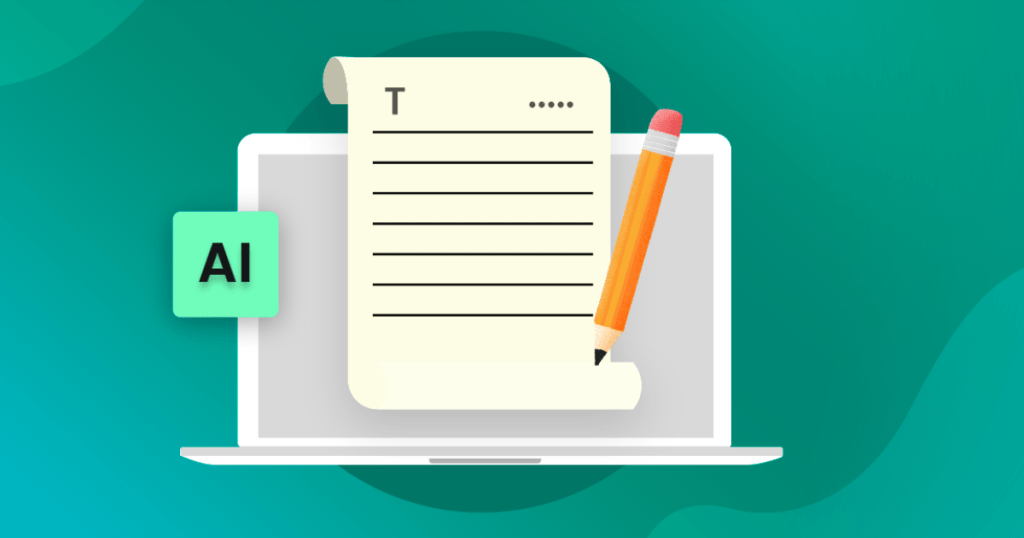
Content generation is the bread and butter of AI writing tools and the heart of what makes a really good one.
The ability to produce high-quality and meaningful content, at a quarter of the time that it takes you normally, is unheard of.
I could argue that it’s one of biggest, if not the biggest, allures of these tools.
Just imagine producing a 2000-3000 “publish ready” article in just a few hours. Not just writing it either, it can suggests ideas, optimizes for SEO, and even checks for grammatical errors.
Normally this process would take me 3 days from research to publish. But now, a combination of AI writers and human editors can do it in a quarter of the time.
This is a revolution in content creation. AI doesn’t just spit out words, it can now craft meaningful, relevant information that resonates with your audience.
Whether you’re crafting blog posts, social media updates, or marketing copy, these tools are designed to elevate your content strategy to new heights.
🎯 What to Look For:
Ensure your AI tool can produce the content you’re wanting.
If you write technical documentation for your business or company, choosing a tool that specializes in writing headlines and ad copy may not be the right fit.
Match the tool with your purpose.
2. Language Model Providers

Understanding AI writing tools also means getting familiar with something called “Large Language Models” or LLMs.
These LLMs are the powerhouses behind the tools and they are what what makes the AI tools smart enough to understand and write in human language, sort of like the engine in a car.
Just imagine a car engine. It has spark plugs, pistons, and gears (I know it has more things, but that’s all I know) and more importantly it has fuel. Now all these different parts work together to make the car run.
Now think of LLMs as a big engine for words and sentences, and just like a car engine, LLMs have a lot of different parts that work together to make it run.
Instead of plugs, pistons, and gears, LLMs use books, websites, articles, and all sorts of information to make it “run”. This big collection of data is like the fuel for the language engine.
When you ask a question or type something, the language engine starts working. It uses all the data it knows to figure out what you’re saying and how to respond, just like how a car engine uses its parts to power the car.
It’s crucial you understand what LLM each tool is using because the output you get will be vastly different from one another.
Here are a couple of the main LLMs being used:
GPT-4
- Created by OpenAI
- One of the most talked-about LLMs and basically put AI writing on the map
- Known for its ability to create human-like text, making it popular for writing articles, stories, and more
- Really good at understanding and generating human-like text, which is why it’s popular in many writing tools
Bard
- Created by Google
- Tries to mimic human conversation and find answers from the internet
- Great for making content that really speaks to specific groups of people, which is super useful for things like content marketing and writing ads
- Gets better at creating content by learning from feedback, making sure what it produces stays interesting and on-point
- Works well with different content management systems, helping you create and share content more efficiently.
BERT
- Created by Google, BERT is another star in language understanding
- Good at figuring out the context of words in a sentence
- Main use case is improving search results or understanding customer feedback
- Doesn’t take user input like ChatGPT or Bard, but it’s worth noting because Bard and BERT are both produced by Google and people mix it up
Claude 2
- Developed by Anthropic
- Leverages sophisticated AI to understand and produce text that feels human
- Great for creating content that’s both relevant and captivating, with the added advantage of evolving based on user interactions
- Integration capabilities make it a versatile tool for a range of content tasks, enhancing both efficiency and effectiveness.
Cohere’s AI
- Designed to grasp and generate text that’s remarkably human-like, making it ideal for a variety of applications, from generating articles to creating conversational agents
- Easy to use and flexible, making it accessible for users of all skill levels
- Adaptable to different content creation needs
You’re probably thinking “there are so many tools on the market, how come you only listed a few”.
Well young padwan, it’s because most of the commercially available tools you see advertised, probably use one of the LLM’s listed – hence the term “providers”.
They use one of the LLM’s and add their own twist (or prompts) to make it unique to their product offering and your specific needs.
As an example, Notion released their Notion AI. It uses a combination of LLM’s provided by Anthropic, OpenAI and Cohere.
🎯 What to Look For:
Look for AI tools that have a large number of parameters in their LLM.
For example, ChatGPT 3 has 175 billion parameters whereas ChatGPT 4 has roughly 1 trillion – see here.
3. Factual Accuracy of Content
If you look on ChatGPT’s site, it even states “[it] can make mistakes. Consider checking important information.”
Even though AI can generate quick, ready-to-publish content, it can produce inaccurate, or even false, claims.
As I mentioned earlier, “LLMs use books, websites, articles, and all sorts of information” as their database for research.
The issue with these “databases” is that they’re not updated regularly.
Some LLM’s are using data that was last updated in early 2023, 2022, or even 2021. A lot of events, articles, and breakthroughs happened during that timeframe.
If your article is about the Israel vs. Gaza war, ensure the tool your using LLM that’s up-to-date with current events.
Even if it is, it’s best to have a human editor fact check the data to ensure accuracy.
🎯 What to Look For:
Make sure the AI tool has an LLM that would suit your needs.
If you need the latest information for your article, then get a tool that has an up-to-date LLM, or has the ability to search online.
If you need information that was done in the past, like a history report, most LLM’s would suffice.
4. Language Support
Language support in AI writing tools lets you communicate with people from different parts of the world.
It’s an amazing feature that lets your content reach and resonate with a global audience.
Here’s a simple breakdown of the benefits and some cons of this feature:
Benefits of AI Language Support:
- Reach More People: Just like a singer who performs in multiple languages can have fans worldwide, your content can connect with a wider audience
- Cultural Connection: It’s not just about translating words, it’s about understanding cultural nuances. Good language support can make your content feel more local and relatable
- Efficiency: Imagine the time you’d save not having to manually translate your content
- Consistency: Maintaining your message’s essence across different languages can be tricky. AI tools help keep your core message consistent, no matter the language.
Disadvantages of AI Language Support:
- Not Perfect: AI isn’t flawless and it might miss the mark on cultural subtleties or idiomatic expressions. It’s like when your GPS takes you down a weird route – generally reliable, but occasionally off track
- Limited Languages: While many tools support popular languages, some might not cover less common ones
- Over-Reliance: Relying too much on AI for language can sometimes detach you from the learning and understanding of the language and culture you’re targeting
In essence, language support in AI writing tools opens up a world of possibilities, helping your content travel far and wide, while reaching new people that can resonate with content.
Just remember, while these tools are incredibly helpful, they’re not a substitute for human touch, especially when it comes to cultural nuances and local flavors – what one country may find offensive, others might find it part of the social norm.
🎯 What to Look For:
This ultimately depends on your target audience and what language they speak/read.
If you’re mostly catering to an English speaking audience, then I believe all tools can handle this.
But if you’re audience only understands a particular dialect, then ensure your tool is able to provide this option.
5. SEO Optimization
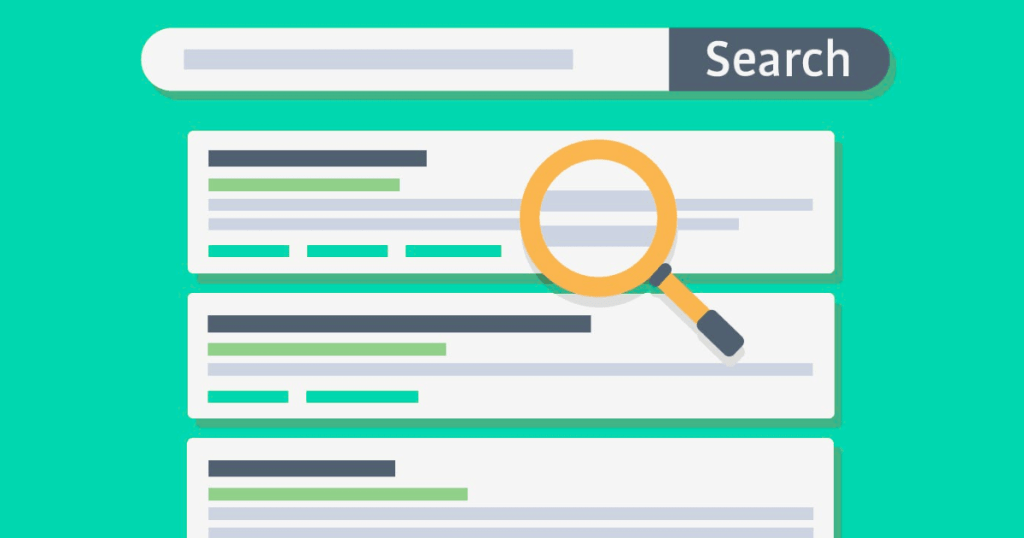
If you’re not familiar with Search Engine Optimization (SEO), it’s the process of optimizing your article, so big search engines (such as Google, Bing, Youtube, etc.) can find your content and present it to audiences searching for answers to their query.
Let’s break down the pros and cons of using AI tools for SEO optimization:
Benefits of SEO Optimization in AI tools:
- Attracts More Readers: Just like a magnet attracts iron, the right keywords attract more readers. AI tools suggest keywords that make your content more visible on search engines
- Saves Time: Figuring out the best keywords can be like finding a needle in a haystack. AI tools do this quickly, saving you hours of research
- Stays Updated: Search engine rules change like fashion trends. AI tools stay updated with the latest SEO strategies, keeping your content in style
- Consistent Quality: Maintaining SEO quality across all your content can be tough. AI tools help keep a consistent level of “SEO quality” in everything you write
Disadvantages of SEO Optimization in AI tools:
- Lacks Human Touch: Sometimes, focusing too much on SEO can make your writing sound robotic. It doesn’t have any personality, lacks personal anecdotes, which can ultimately decrease engagement
- Over-Reliance: Relying solely on AI for SEO might mean missing out on creative and unique ways to engage your audience
- Not Always Perfect: AI is smart, but not perfect. It might suggest keywords that don’t perfectly match your content’s context or tone
- Still Need SEO Fundamentals: Although some tools can suggest keywords, there’s a lot more to SEO than just placing the right keywords throughout your article. There’s backlink acquisition, technical SEO, and even on-page SEO
Examples AI Tools with SEO Optimization:
- Surfer SEO: Integrates with AI writing tools to optimize content based on current SEO trends
- SEMRush: Offers SEO suggestions that can be paired with AI writing for enhanced optimization.
- Ahrefs: Provides keyword insights that AI tools can use to improve content visibility
In short, SEO optimization in AI writing tools is a game-changer, making your content more discoverable and read-worthy.
But there’s a caveat.
Although it might seem like you have an SEO expert in your team, it might not be wise to follow the AI tool exactly.
You must remember to balance the “optimization” with creative and engaging writing that resonates with your audience.
🎯 What to Look For:
This option is really catered for writers that have an interest in having their work/article, rank online in popular search engines.
If you’re writing a research paper for school, then this option isn’t really necessary.
6. Grammar
Grammar and style suggestions are non-negotiables.
I hate to say it, but no one likes to read a sloppy article full of spelling and grammatical errors. Especially if you’re (you, your blog, your company) claiming to be an authority in the space.
Readers trying to decipher your message will instantly leave if you can’t get your point across in a concise, but readable format.
Your AI tool should help polish your writing and make it easily readable for your audience.
Just think about it, older versions of MS Word has this feature – your AI tool should too.
🎯 What to Look For:
All tools should be able to provide this but some provide better features.
For instance, the Hemingway App provides a “Readability” score that gauges multiple factors of your content (language, structure, etc.) and gives an assessment of who can read it.
Lower score (Grade 5 – 9) means it’s simple, clear, and can be easily read.
Technical content for academia would be graded higher.
7. Plagiarism Detection
In the world of writing, being unique is one of the most important attributes that can separate you from everyone else.
It not only shows your expertise and knowledge, but it ensures that what you create, isn’t accidentally similar to someone else’s work.
Think about it.
You wouldn’t want to show up at a party wearing the same outfit as someone else, right? Similarly, in writing, you want your content to stand out, not blend in.
Plagiarism detection tools scan through your work and check it against loads of other content out there, and it’s not just about avoiding the copying of others.
This feature ensures that your voice and ideas stay yours.
Ultimately it’s not just about following the rules; it’s about protecting your creative integrity and ensuring your content is as fresh and unique as your ideas.
🎯 What to Look For:
Most AI tools have this feature embedded since most LLM’s pull data from similar sources, but it’s good knowing that the content the tool produces isn’t copying word-for-word.
8. AI Detection
With the sudden influx of AI content generators like ChatGPT, there wasn’t a way to determine if a piece of content was written by AI.
This can be quite scary if you’re a teacher or professor grading homework or essays – you wouldn’t know if your A+ student is actually well-versed in the subject, or if they used an AI tool.
Hence the AI detection feature. It helps determine if something was written in AI or was made by an actual human writer.
Depending on your use, this may or may not be relevant to you.
If you’re a student and you’re using AI to help with homework (which I don’t recommend because it may violate your school’s policy), then an AI detection tool would be something to consider.
But if you’re a copywriter writing headlines and ad copy, this feature doesn’t mean much.
🎯 What to Look For:
Most tools have this feature but it all depends on what you’re going to use it for.
9. Integration
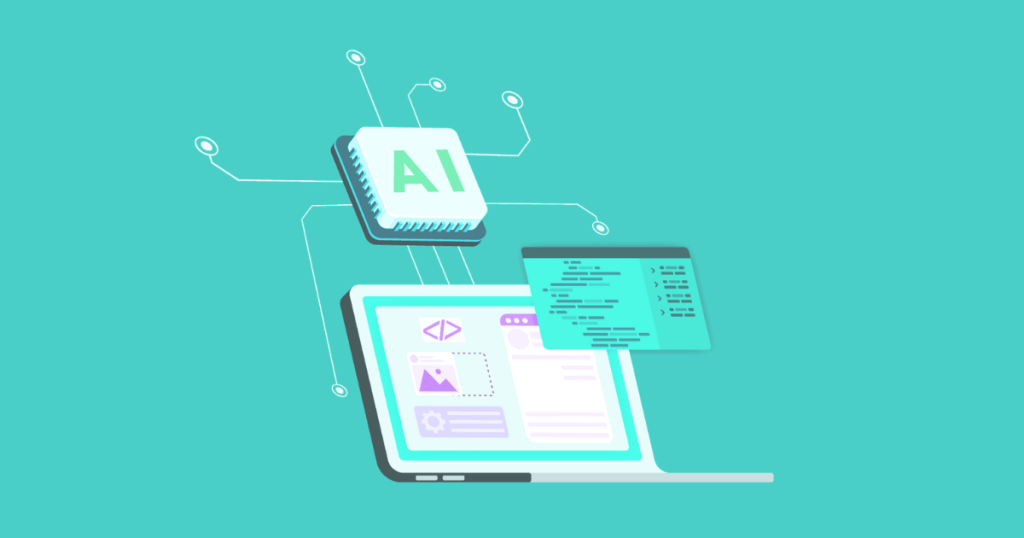
Integration means your AI tool can connect and work in harmony with other systems.
It’s similar to having a team where everyone knows their role and plays well with each other. Instead of juggling between different apps and tabs, struggling to copy and paste content here and there, everything happens seamlessly.
Imagine you’re using a content management system like WordPress for your blog, or you’re active on social media platforms such as Twitter or Instagram.
If your AI writing tool integrates well, it can produce blog post and can also generate posts or threads on your favorite social media tool.
It’s like having a charger that works with all your devices. A universal charger where you don’t have to switch between different cords and plugs; it all just fits together perfectly.
🎯 What to Look For:
Although having an AI tool that integrates with a lot of other tools, it isn’t particularly helpful if it doesn’t integrate with your processes and systems.
Find a tool that has integrations into your workflow.
10. Pricing Models
Evaluating pricing models for AI writing tools about striking a balance between cost and functionality, ensuring you get the most bang for your buck.
In the world of AI writing tools, there are several pricing models to navigate, each with its own set of pros and cons.
It’s crucial to understand the differences because you might be paying a lot more than you should based on your needs and purpose.
Let’s break down the options:
Subscription-Based
- For heavy users who need constant access
- You pay a monthly or annual fee which can be based on how many articles, words, or credits you can use
- Considered as one of the most popular option for “heavy usage” users
- Great for people that love the AI tool and are willing to invest in it
Pay-Per-Use
- Ideal for occasional/casual users that only need it once in while
- You pay only for what you use, similar to a taxi fare
- Typically based on a word or credit usage
- Another popular option for casual users
- Great for people that want to test different AI tools without subscribing
Freemium
- Great for those on a tight budget or you want to test the capabilities of the tool
- You get basic features for free or supply you with a certain credit/word limit
- May be limited to the type of LLM being used
Enterprise
- Custom pricing for large organizations with specific needs, offering tailored features and pricing
- Great for agencies or teams producing content daily
- Usually comes with additional features such as tailored support or a dedicated account manager
When looking at the different pricing models, think about how often you’ll use the tool and what features are must-haves for you.
Ultimately is about getting one that aligns with how much you’ll use the tool and what you can afford.
🎯 What to Look For:
All the pricing models (except Enterprise) usually have a credit/word limit.
Even if you’re on a Subscription Model, this doesn’t necessarily mean you have an unlimited budget. Find a price that suites your purpose.
11. User Reviews and Testimonials
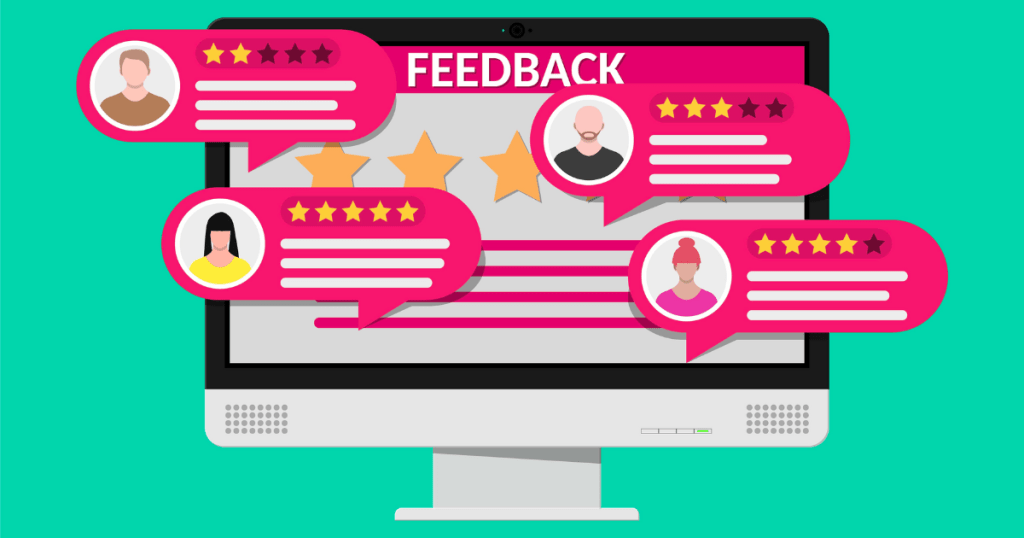
One of the most important resources you have at your disposal are the user reviews and testimonials of that AI writing tool.
You’re tapping into a goldmine of real-world experiences. It’s where you find the unvarnished truth, the good, the bad, and the quirky.
Each review can show you not just what the tool claims to do, but what it actually does in the hands of everyday users.
There are three (3) sites you can use to start your research: G2, Capterra, and Trustpilot.
It’s crucial to look for patterns in these reviews but understand that every user’s experience is subjective.
🎯 What to Look For:
The big names or the more popular tools in the market have been proven to work so reviews are endless.
This guideline is really meant for newer tools in the market.
Additionally, don’t bother looking at the positive reviews – they’re all similar. Instead, look at the negative reviews and see if those are worth looking deeper into.
12. Assessing Customer Support
Customer support can easily be one of the main deciding factors of going with a certain AI tool.
People can easily mistake good customer support with responsiveness – it’s a decent metric, but not the “end all be all” factor.
Instead, consider the different channels of support.
You can tell if a tool is just “starting” or “experienced” by the channels of support they offer.
Startups usually offer one or two channels – email or contact form. Whereas experienced companies offer multiple channels – email, live chat, phone, socials, etc.
This difference is most likely due to having more funds to allocate to an in-house customer support team vs a few VA’s (virtual assistants) to answer emails.
Point I’m making is to make sure the support teams have multiple options to reach them, because let’s face it, when you’re stuck with something you need done ASAP, the last thing you want is more frustration.
🎯 What to Look For:
This is more of a personal preference since it’s a balance of responsiveness and multiple channels of support.
If the company offers amazing support through one or two channels, then that’s fine with me.
13. Healthy Online Community
Similar to the different channels of customer support, having a healthy online community shows the tool is “new” or “experienced”.
Facebook groups, Twitter/X following, or their in-house forums can show you the popularity of the tool and can help eventually help you for quick queries or questions you have.
For example Jasper AI and Writesonic’s Facebook Page. Both tools are considered “experienced” but one does have a bigger following.
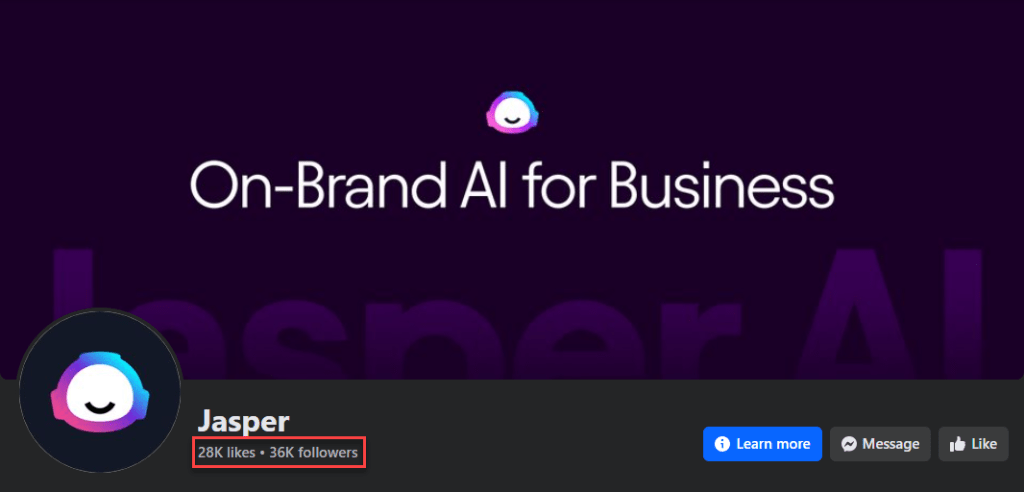
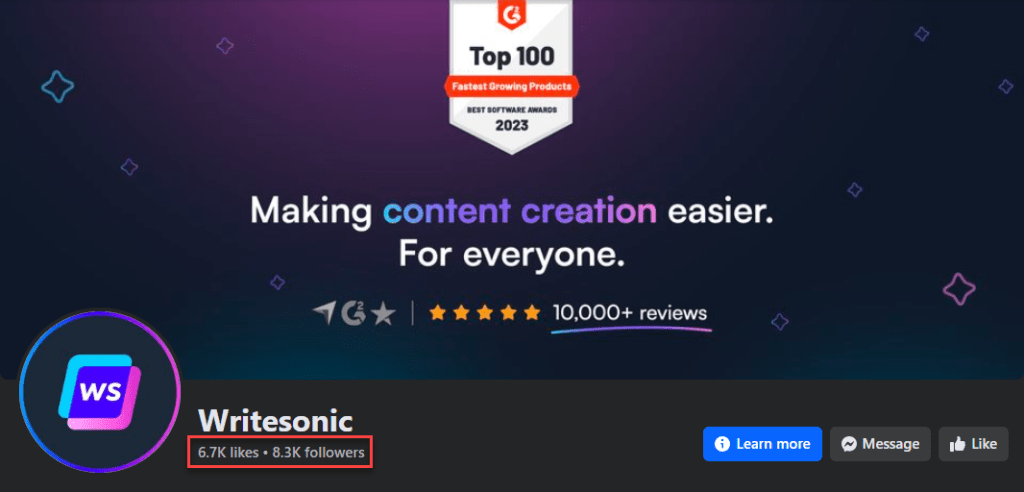
I’m not saying you should use a tool strictly on the followers.
I’m saying it’s something to consider because you may be able to find help faster in bigger communities.
🎯 What to Look For:
Don’t just look at follower count. Check out the activity within the community.
I prefer a Facebook page with 5,000 followers with a lot of community activity than a page that has 15,000 followers with barely any engagement within in the group.
14. Additional Resources and Documentation
Another telltale sign whether a tool is “new” or “experienced” is the amount of documentation they (the company/service) provide.
Bigger, more experienced AI tools provide a host of additional resources and documentation – how-to guides, explanation videos, general FAQs.
Heck, some of the bigger names even offer full blown academy modules which offer Pathways and Certification.
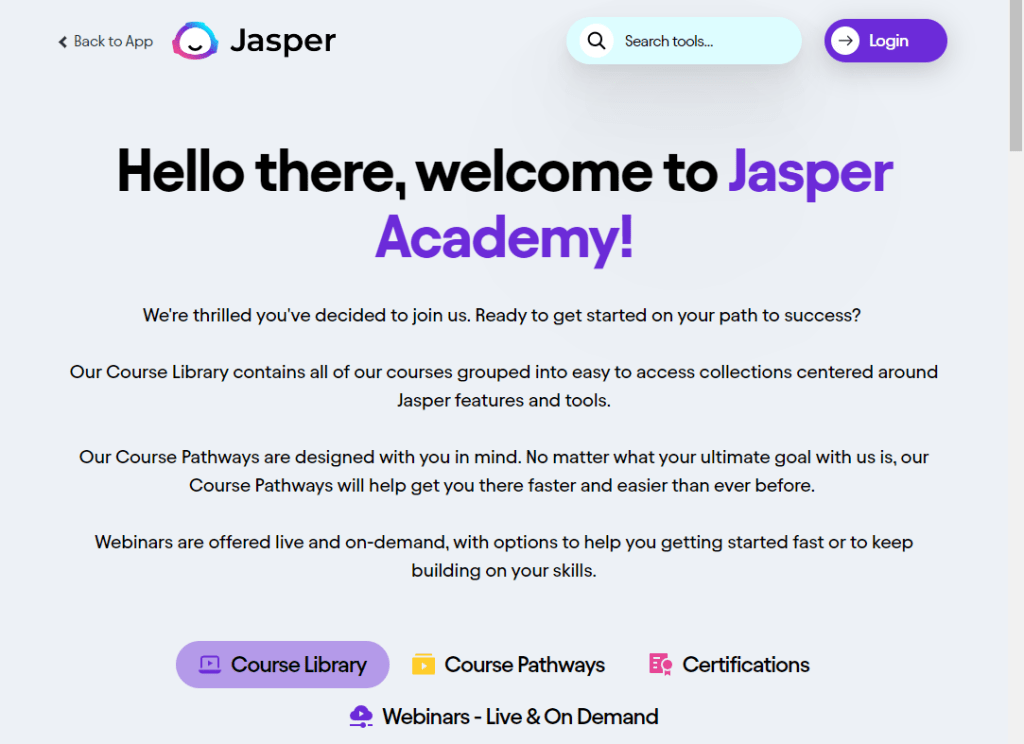
🎯 What to Look For:
The company should have a decent amount of documentation on how to use the tool. It’s a red flag if it doesn’t.
As for Pathways and Certification. This is a personal preference.
I could care less about a “Certification” unless I’m trying to monetize it as a service.
3 Most Popular AI Writing Software | AI Writing Tool Buying Guide
I know this is an “AI Writing Tool Buying Guide” but I thought I’d share some of the most popular ones on the market to kick-start your journey.
In no particular order, here are the most popular:
1. Jasper AI
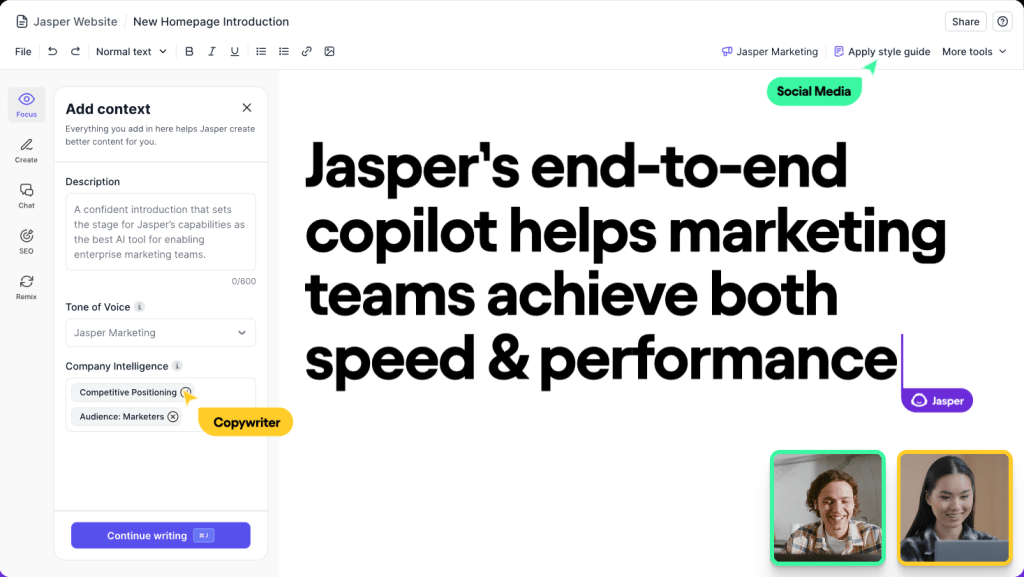
Description:
Jasper AI stands out with its advanced AI-driven content creation capabilities.
It’s particularly adept at generating engaging and coherent long-form content, making it a favorite among bloggers and content marketers.
Its user-friendly interface and versatility in handling various content types make it a highly sought-after tool.
Top Features:
Best Used For:
Enterprise teams, bloggers, content marketers, and businesses needing diverse content forms, including detailed articles, social media posts, and marketing copy.
Price:
- $39/month based on yearly billing
- Free 7-day trial available
2. Writesonic
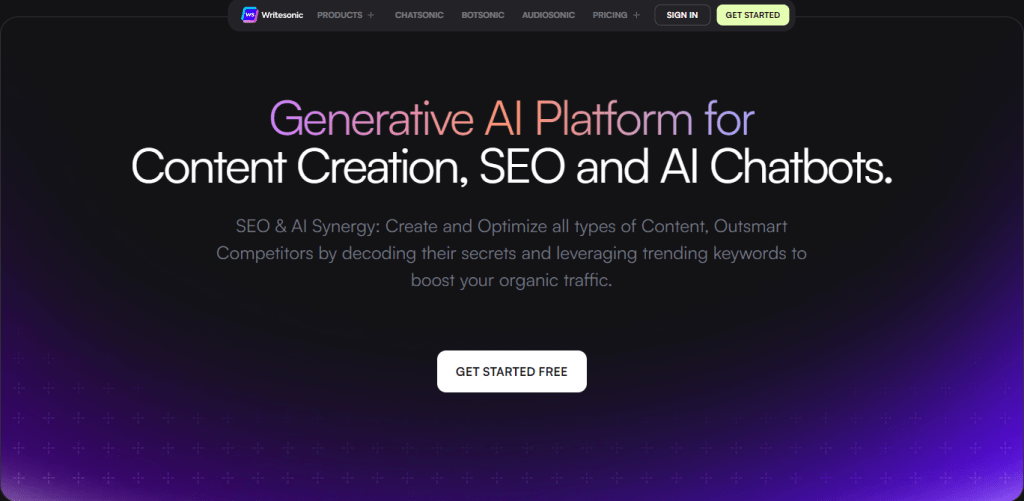
Description:
Writesonic is designed for efficiency and creativity, excelling in generating marketing copy and content for digital platforms.
Particularly useful for quickly producing high-quality, engaging text, such as product descriptions, advertisements, and social media posts.
Top Features:
Best Used For:
Marketers, e-commerce professionals, and social media managers needing quick, creative, and effective copy.
Price:
- Freemium Option with 10,000 words/month
- Prices start at $19/month
3. Copy.ai
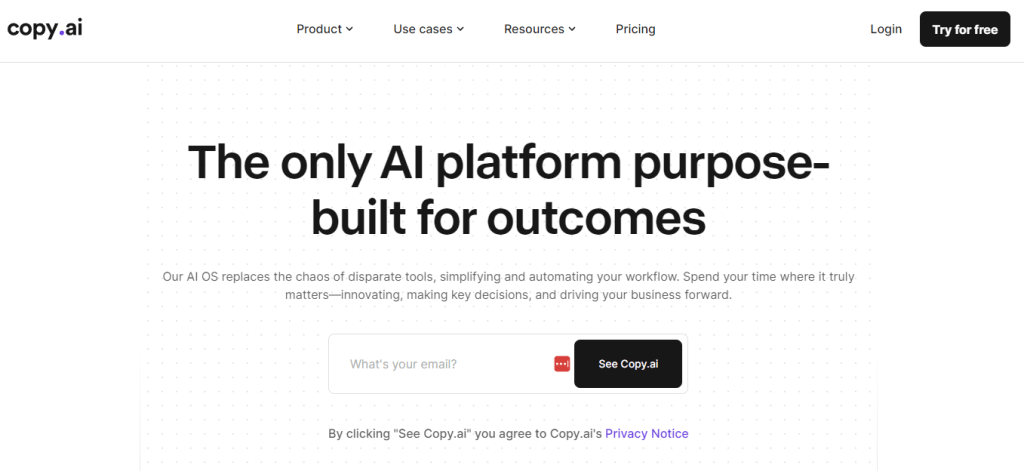
Description:
Copy.ai focuses on automating the copywriting process, especially for marketing and advertising content.
Its AI algorithms are tailored to generate compelling, conversion-oriented copy, making it a favorite for businesses looking to enhance their marketing efforts.
Top Features:
Best Used For:
Digital marketers, advertising professionals, social media marketers, content creators and business owners seeking to create persuasive and impactful marketing and advertising copy
Price:
- Freemium option available
- Lowest price is $49/month
Role of AI in content creation | AI Writing Tool Buying Guide
AI writing tools have become a must-have tool for anyone who’s careers involve some form of communication.
If you’re a blogger, AI tools are great at coming up with blog ideas and writing drafts, making your job a lot easier.
If you’re a copywriter that needs a little boost getting over “writer’s block”, there are great tools to help generate high-converting headlines or ad copy.
Even if you’re just focused on a single social media platform, like X, there are AI solutions that can help create compelling headlines and threads.
These tools use some pretty smart tech to help make the writing process faster, better, and cheaper.
From ideation to ready-to-publish content with just a few clicks, it can give any business a real edge over their competitors. It’s not just a cool tech gadget like 3D TVs.
But there’s a caveat.
There are so many of these tools in the market that choosing the right one can feel a little daunting, especially if you’re not tech savvy.
Make no mistake about it, AI is changing the game and it’s up to you to take advantage of it.
Not all AI Tools Are Created Equal
It’s important to note that not all AI writing tools are created equal.
As you’ve probably read, each solution has different features and things it can do.
Some tools are catered towards different purposes and it’s important to figure out what you need for your writing.
For example, do you want a tool that’s really good at making your content rank higher in search results, or do you want one that writes in your own style?
Questions like these will help you pick the best tool for your needs.
Additionally, some tools may look like they offer the same thing but they may use a different language model.
Perfect example is OpenAI’s ChatGPT 3 and ChatGPT 4 – same company, essentially the same tool, but the language model used (v3 vs v4) can completely change the content it produces.
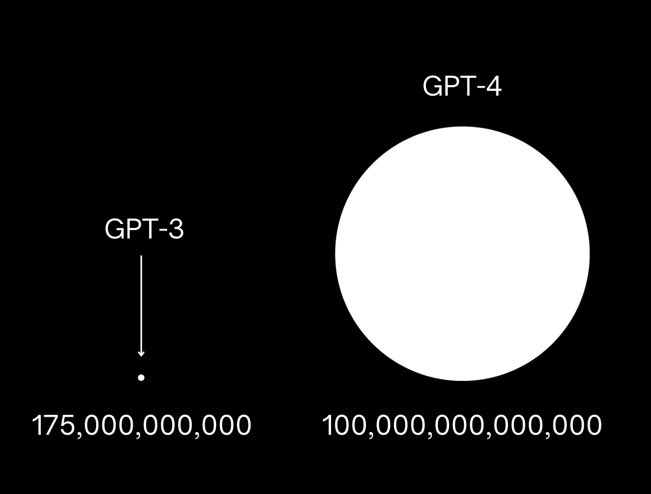
Summary | AI Writing Tool Buying Guide
As you can see in this AI Writing Tool Buying Guide, there are a lot of factors to consider when choosing the right AI tool – there isn’t a one-size-fits-all solution.
You still need to do your due diligence to find a tool that fits your needs, purpose, and price point.
Hopefully by following this guide and knowing what to look for, you can start to narrow down your list of potential options and set yourself up to successfully find one that fits your workflow.
Before You Go…
You need to understand that your AI writing tool is just a small piece of the “ranking” puzzle.
You need to know which keywords to target, and how to write engaging content that your audience loves and what Google loves: